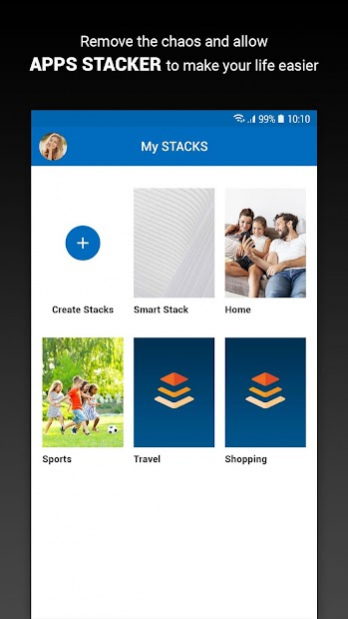APPS STACKER - Smart App Organizer 1.2.1
Free Version
Publisher Description
Organizing Apps on our devices can be a very time consuming task and, even after all our efforts, we can still struggle to find in which screen or folder we have placed an app. Like you, we were very frustrated with the status quo.
So we've developed Apps Stacker with an "automation" mindset, creating a few automated app folders while providing an easy interface for you to do your own organization and personalization.
The MOST FREQUENT stack will always display the most used apps in your devices. So, the apps that you use the most will always be in one place, no need to search.
The SMART STACK is an innovative solution which takes automation to a next level. It organizes your device's apps based on usage, location and time. When at work, the Smart Stack will display the apps you need for work. When at home, the Smart Stack will display the apps you use at home. When waking up, the Smart Stack will have the apps you usually access early in the morning. So, no more flicking through screens or expanding folder to find the app you need. The Smart Stack will display the apps that are most relevant to your time and place.
To make things really efficient, the Overlay feature makes it a breeze to quickly launch the app you need. This drawer type solution, allows you to open any app from anywhere on your device, even when you are using another app.
For those who like customization and seeing your apps on the home screen, stacks can be easily added to the home screen as WIDGETs, making your device look the way you want.
Apps Stacker offers all app organization features and the Most Frequent Stack in our FREE version.
You can take advantage of the Smart Stack, organization backup and the ability to access your organization from all your Android device by purchasing the Premium version. We offer a FREE 30 days trial. No contract, no credit card needed. After 30 days we will ask you to decide if you want to either purchase the premium version for a one-off $1.99 (USD) or switch to the free version and continue using Apps Stacker for free.
So, why not try Apps Stack today???
NOTE: In order to deliver the Most Frequent, Smart Stack and Overlay features, Apps Stacker needs permission to access location, app usage and display over other apps. Our app collects location data even when the app is closed or not in use. During the installation and initial tutorial, Apps Stacker will request these permissions. Your data will only be used to deliver the Apps Stacker features. If you want to know more details about what information we collect and how we use your data, we encourage you to read our Privacy Policy ( https://mobileuxtech.com/privacy ) and Terms of Service ( https://mobileuxtech.com/apps-stacker-terms-of-service ).
About APPS STACKER - Smart App Organizer
APPS STACKER - Smart App Organizer is a free app for Android published in the System Maintenance list of apps, part of System Utilities.
The company that develops APPS STACKER - Smart App Organizer is MobileUX Technologies. The latest version released by its developer is 1.2.1.
To install APPS STACKER - Smart App Organizer on your Android device, just click the green Continue To App button above to start the installation process. The app is listed on our website since 2022-02-18 and was downloaded 2 times. We have already checked if the download link is safe, however for your own protection we recommend that you scan the downloaded app with your antivirus. Your antivirus may detect the APPS STACKER - Smart App Organizer as malware as malware if the download link to com.appsstacker is broken.
How to install APPS STACKER - Smart App Organizer on your Android device:
- Click on the Continue To App button on our website. This will redirect you to Google Play.
- Once the APPS STACKER - Smart App Organizer is shown in the Google Play listing of your Android device, you can start its download and installation. Tap on the Install button located below the search bar and to the right of the app icon.
- A pop-up window with the permissions required by APPS STACKER - Smart App Organizer will be shown. Click on Accept to continue the process.
- APPS STACKER - Smart App Organizer will be downloaded onto your device, displaying a progress. Once the download completes, the installation will start and you'll get a notification after the installation is finished.